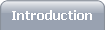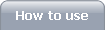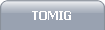Version 1.6
INTRODUCTION TO HOW THE PROPELLER RUNS PROGRAMS:
The Propeller chip, while providing amazing capabilities, does not store or contain information about programs it runs when the power is off. When powered up, the Propeller receives it's program from either an additional chip called an EEPROM, or by way of an interface cable connected to a PC.
This interface cable, or "PropPlug" is generally required for sending a program to the EEPROM, or to the Propeller itself each time you want to change the running program on the Propeller. By sending the program to the EEPROM, the Propeller can locate and run that program each time you give the unit power. The EEPROM provides the storage for a single program while the power is off.

Parallax PropPlug
There are two minor disadvantages to the PropPlug:
1. The Propplug cost $24.95. This isn't because Parallax is choosing to stick it to the hobbyists, but because the interface uses some rather new USB technology which we are all still paying initial costs. I expect that this price will continue to come down in time, but presents a speed bump for those who are playing with the Propeller on a shoestring budget.
I still recommend the purchase of this device, but it certainly shouldn't stand in the way of someone on a budget getting started.
2. Programming the Propeller with the Propplug requires that you re-connect the Propeller to the PC for each time you want to change the program in the EEPROM or the Propeller itself. I prefer "untethered" use of my Propeller when possible.
Another way to launch programs on your Propeller
INTRODUCING: PROPDOS
Installing PropDOS as the single program on your EEPROM allows you to display and choose what programs you want to start just as you would have with DOS on a PC. PropDOS has the following requirements for operation:
1. An SD interface with installed SD media (Storage for all your other spin programs)
2. Composite (TV) Video
3. A PC keyboard
All additional programs you chose to run are simply added to your SD card as binaries using your PC.
PROPDOS COMMAND SUMMARY:
SPIN program [Update 1.6: Typing just the name of any .bin file will also launch it.}
This loads program into the memory of the Propeller from the SD media.
DIR {Update 1.6: F1 is a shortcut for DIR/W}
Shows a listing of the programs on the SD media. Variations of this command include DIR/W and DIR *.ext
PLAY filename.hmu
Load and play an .HMUS file (Hydra Sound System Music) and play it in the background.
STOP
Stop a currently playing .HMUS file.
RESUME
Resume playing a loaded .HMUS file.
COPY CON filename
Copies keystrokes from the keyboard into a text file until Control-Z and ENTER are received on a blank line.
TYPE filename
Displays text file filename from the SD media
VER
Displays current version of PropDOS
DEL filename
Deletes filename from SD media. Does not prompt for confirmation.
CLS
Clear screen
REBOOT
Reboot the Propeller, reloading PropDOS from the EEPROM.
WPLAY filename.wav {Update 1.6: Included Ray's newer ASM player as well.}
Play a 16KHz mono .wav file from SD media.
WHO CREATED PROPDOS?
PropDOS was created by Jeff Ledger, Aka Oldbitcollector on the Parallax Forums. However it owes it operation to several brilliant programmers who have paved the way with various spin objects which make PropDOS a reality. PropDOS simply would not exist without their work.
Tomas Rokicki....................................Original SD routines
Mike Green.........................................Modified SD routines and various minor functions
Doug Dingus.......................................8x8 Character routines for display
Andrew Arsenault................................Hydra Sound System audio routines
Raymond Allen...................................Wav player audio routines
Additional thanks to: Hippy, Baggers, and Parts-man from the Parallax Forums for their help & support!!
SpinStudio boards with PropDOS installed can be purchased here